-
![LANG-CODE-KEY]() LANG_NAME_KEY
LANG_NAME_KEY
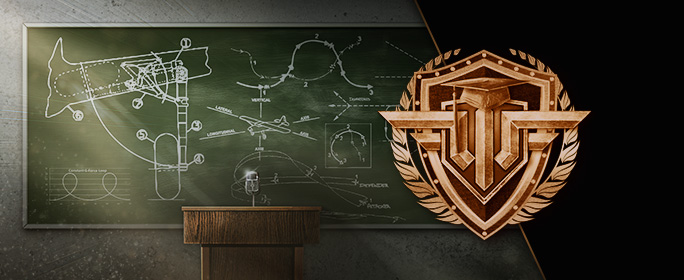
Pilots!
After teaching you about the inside loop, today we take a look at another famous air maneuver – the barrel roll!
Note: the difference between 'Vector' and 'Hybrid' is as follows:
This maneuver is a combination of a loop and a roll, during which the plane follows a helical path while performing a horizontal corkscrew.
The easiest way to perform a barrel roll (in its simplest form) is just to map the "Roll left" and "Roll right" commands to your keyboard and hold either one of them so that the plane rotates around its roll axis. If you now use your mouse to "look" up, slightly above the centre of the screen, while rolling left or right using the keyboard, you'll increase your horizontal movement throughout the maneuver. This will perform your barrel roll with a wider angle.
Should you choose to execute the barrel roll without the help of your keyboard, you'll need to be sure not to make any sudden movements. Simply move your plane up and then start leading it through the roll by painting an imaginary outward spiral with your mouse, starting in the center. Choose a fixed point on the horizon and "paint" this imaginary spiral around it to avoid losing your initial direction. Make sure you paint the angle wide enough, so that the steering assistance picks up on your intentions and doesn't "auto-correct" your flight path to level off the plane.
On "Vector/Hybrid"
This maneuver is performed by moving the cursor to the far left or right of your screen. This will immediately make your plane bank to the chosen side. In order to perform the necessary corkscrew-like movement, you'll have to start turning the directional cursor downward in a clockwise or counter-clockwise fashion (depending on which side you're rolling to). Try to hold the line from your directional indicator parallel to your plane's wings at all times by always keeping the cursor at the same relative position at the far left or right side of the screen. When the maneuver is finished, pull your directional cursor back to the middle of the screen.
 |
 |
 |