-
![LANG-CODE-KEY]() LANG_NAME_KEY
LANG_NAME_KEY
By linking your Wargaming account to a mobile phone, you will always be able to regain access to your account should there be a problem. If you have activated this feature, you can change your password to a new one by requesting a verification code to your mobile phone, thereby keeping your account safe from scammers.
Step 1: Enter your mobile phone number and country of residence.
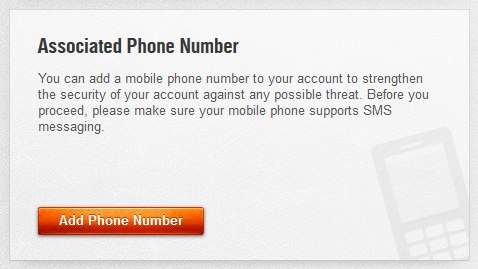
Step 2: You'll receive an email at your account's email address asking you to continue the adding process. Follow the link within and use your account credentials to continue.
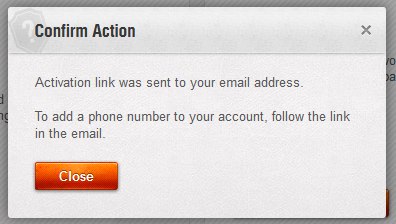
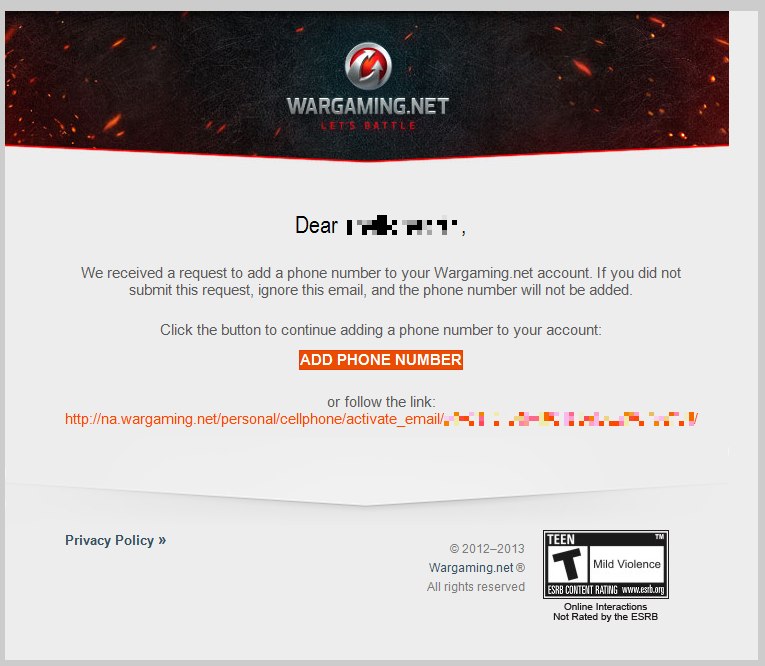
Step 3: You will then confirm your phone number and then click "Request Code" to receive a text message with a verification code at the number you entered. The verification code must be entered in the next box. You can request the code again, but only two times a day and no sooner than 15 minutes after the previous request.
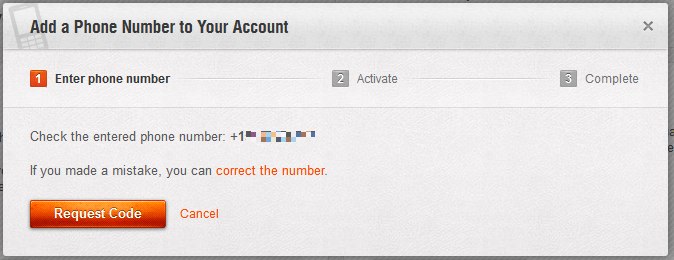
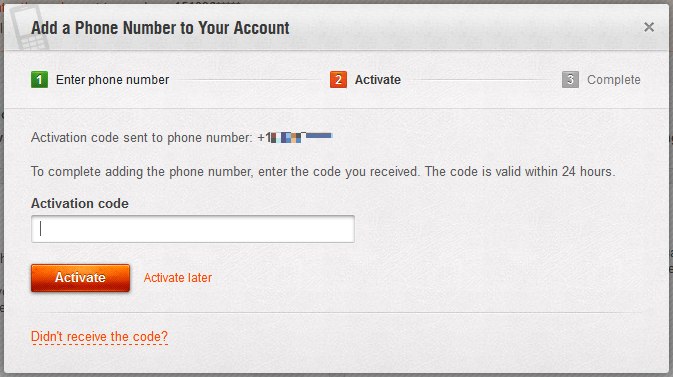
Step 4: Once finished, you will be informed that the binding was successful. Make sure to click "Close."
Step 1: Under "Associated Phone Number" on your Account page, click "Change Phone Number," then enter the new phone number and click "Continue."
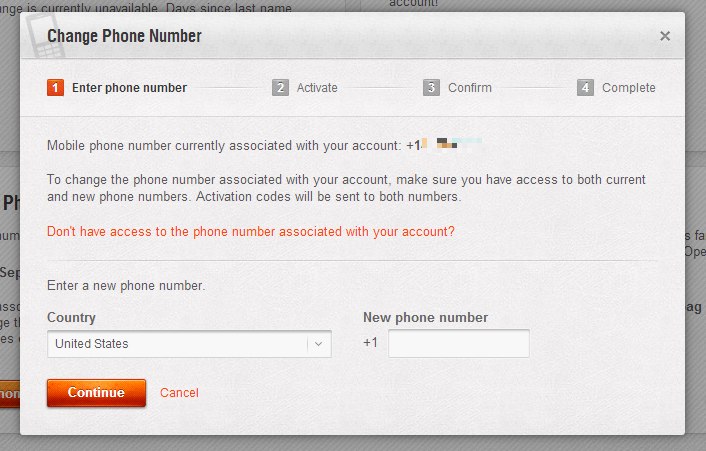
Step 2: From here, the process is much the same as when you first added a number (see Step 2 above). Check for the verification email, then continue to receive and enter the activation code that was sent to the new number.
Step 4: Once you have been informed that the number change was successful, you need to click on the "Close" button.
Step 1: Under "Associated Phone Number" on your Account page, click "Remove Phone Number." You will be asked to confirm the choice, then click "Continue."
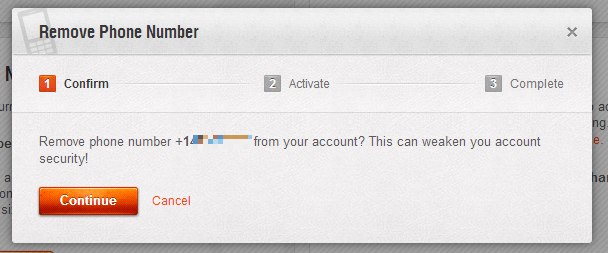
Step 2: You will then be sent a text message with a verification code to remove the phone number. Enter the activation code and click "Remove," or "Remove later" to finish the process later. (The code is valid for 24 hours and notifications will persist on your Account page. After 24 hours, the process will cancel automatically.)
Step 3: Once you have been informed that the removal of the binding was successful, click the "Close" button and complete the process.