-
![LANG-CODE-KEY]() LANG_NAME_KEY
LANG_NAME_KEY
In this section you will learn how to get started, run the game and customize the game settings.
CONTENTS
|
Playing World of Warplanes requires an account with Wargaming.net.
For quicker registration, use your Facebook, Gmail or Yahoo! details. Your email address and Facebook username will automatically be linked to your Wargaming account.
Your invite code can be activated only once and must be used during the process of creating a Wargaming.net account.
To activate an invite code, click "Have an invite code?" and enter the code in the field below.
If you already have an account with Wargaming.net, give your invite code to a friend as a present!
Your Wargaming experience expands automatically with Wargaming.net ID.
Use your World of Tanks login details to access the World of Warplanes portal, including the forums and technical support.
Once you have registered, click the download button, and install the game client.
To confirm whether your computer meets the minimum specifications, check World of Warplanes Minimum System Requirements:
To install from the digital download:
1. Once the installer has downloaded, click the install icon that appears, and follow the on-screen instructions.
2. Once the game has installed, you can launch it from the Start menu (or the desktop icon, if you chose to create one during installation).
3. Enter the email address and password you used when registering with World of Warplanes, and click Connect!
Bonus codes are found inside promotional products received during World of Warplanes championships and special events.
Once the code is activated, you receive one of the following in-game bonuses: gold, premium account, credits or planes.
To activate a bonus code: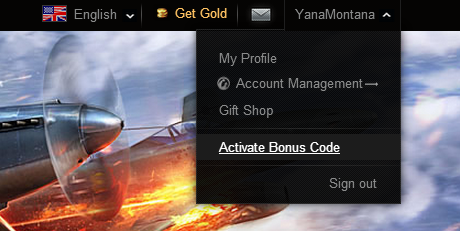
Your bonus code will be activated upon launching the game client.