-
![LANG-CODE-KEY]() LANG_NAME_KEY
LANG_NAME_KEY

Pilots!
Version 1.2 of World of Warplanes has, among other things, brought a long-awaited feature to the game: Replays! Replays are recordings of the games that you’ve played,which allow you not only to review but also analyze your battles using additional features.
What you should know is that there's a big difference between a World of Warplanes replay and a video recording you may have made with external software. These in-game replays are stored using a specific algorithm which shrinks down the file size to only a few megabytes for even the longest battles. Additionally, unlike with space-hungry videos, you will experience no framerate drops from recording an in-game battle replay.
In order to start recording replays of your battles, you’ll need to turn on the feature in the Settings menu. The function is turned off by default as a precaution in case you’re playing on a PC that’s not your own and you don’t want to leave copies of your game on its hard drive.
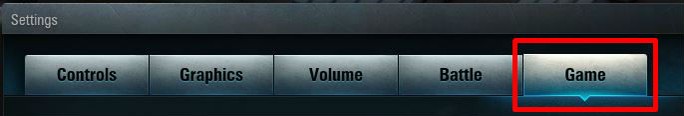
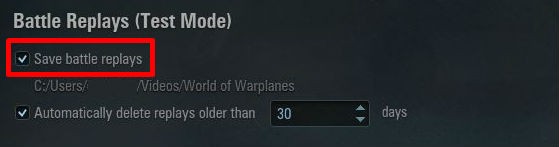
Note that the line below shows you the folder where the replay files will be stored.
First, make sure that your World of Warplanes client is completely closed – replays are loaded "cold" into the client and don't log you into the server.
Then, go to the folder where your replays are saved, as shown in the previous section. In it, you’ll find files that are named like this: 140307_151403_usa_4_p-36c_16_fortress.wowpreplay
The filename is not random; it contains the following information:
Then, simply double-click on the replay file that you want to view.
If the replay doesn’t open for you, try using the “Open with…”-command by right-clicking on the file and selecting the WorldOfWarplanes.exe from your game’s root directory.

The same keyboard commands that are available in the regular game are also valid in the replays:
Note that the replay only saves the action around the plane that you were actually following in the battle. When you go into the postmortem view in the replay, the camera will switch to the plane that you subsequently locked-on to during the battle that you’re viewing. So far, there is no option to jump to planes other than those that you actually followed. This could change in the future as the game develops further.
Using the dedicated replay functions will not only allow you to view your replays, but also jump directly to the specific moment in the game that you are looking for. You’ll also be able to slow down the playback in order to gain a better view of everything that is going on. Use the Free Camera mode to rotate the camera around your plane, freeze time, and create awesome-looking screenshots that are unobstructed by the game’s interface.
Take a look at the gallery below to see some screenshots that have been created using the Update 1.2 replay feature!