-
![LANG-CODE-KEY]() LANG_NAME_KEY
LANG_NAME_KEY
Go through the Fundamentals section to get the hang of the gameplay basics before taking your warbird to the skies.
CONTENTS
|
Once you have logged in, take your time to explore and familiarize yourself with the Hangar .Whether you need to repair or change your aircraft, customize, upgrade or buy a new one or just manage your crew, the Hangar is the place you need to be.

| Player's name and account type | View your in-game name and current account type. | |
| Number of players online | View the total number of people currently logged into the game client. | |
| Tech Tree | Browse all the aircraft of a particular tech tree and filter them by nation. | |
| Service | Repair your aircraft, load ammunition and add consumables. | |
| Upgrades | Research, purchase, and mount modules and purchase and mount equipment. | |
| Depot | Buy or sell your aircraft, upgrades, ammunition, equipment and consumables. | |
| Paint Shop | Customize the look of your aircraft by applying various paint schemes to its fuselage, wings and tail. | |
| Profile | Check your victory/defeat statistics, awards and special victory marks earned in battle. | |
| Crew Panel | View the crew of the currently selected aircraft. | |
| Game Menu | Access the game settings, disconnect from the server and exit or return to a game. | |
| Get Gold | Refill your balance with gold. | |
| Currency Exchange | Convert gold into credits. | |
| Experience Exchange | Convert battle experience into Free Experience. | |
| Aircraft Experience | View battle experience earned on the current aircraft. You can use XP to research modules or new plane from the same tech tree. | |
| Current aircraft type and mode | View the model and name of your currently selected aircraft. | |
| Current aircraft specifications | View the general specifications of the currently selected aircraft. | |
| Current aircraft image | View a 3D image of the currently selected aircraft. | |
| Aircraft panel | View all your available aircraft. | |
| System Notifications | Access the system notifications overview. | |
| Battle Menu | Access the different battle modes. | |
| Battle! | Click to join a battle. | |
| Flight Menu | Rally a team to battle. | |
| Channels | Search, join, and create channels. | |
| Contacts | View your World of Warplanes contact list. | |
| Filters | View the filters that enable you to customize the Aircraft panel view. | |
| Missions and Specials | Get all currently available battle missions and special events. | |
| Tokens | A uniquie World of Warplanes currency that can be received for completing daily missions. | |
| Buy/Extend Premium Account | Purchase or extend your Premium Account. |
In World of Warplanes you can choose between various aircraft types and categories.
When preparing for battle, browse through your aircraft specifications to learn more about each aircraft and its capabilities.
|
Basic |
Available to all players from the beginning of the game. Each nation is represented by one basic aircraft. Basics are free and repaired automatically after each battle. Once you have researched all available modules for a basic aircraft, you can unlock and purchase more advanced aircraft of this nation. |
| Standard | Can be purchased for credits after researching required modules. Experience earned on standard aircraft is bound to these very aircraft and can be distributed only towards researching these aircraft. |
| Premium | Available for gold. Premium aircraft do not require any research, however, they cannot be upgraded. Experience earned on a Premium aircraft can be converted to Free Experience or distributed towards accelerating crew training. |
| Elite | An aircraft with all available upgrades and technical branches already researched. An Elite aircraft keeps all the qualities of a Premium. |
To maximize your battle performance and give an advantage to your team in combat, get familiarized with your aircraft specifications.
| Hit Points | Aircraft ability to absorb damage. |
| Firepower | Total firepower of all aircraft weapons. |
| Airspeed | Top aircraft speed and acceleration performance. |
| Maneuverability | Aircraft ability to change direction vertically and horizontally. |
| Altitude Performance | Optimum flight altitude for the aircraft. |
General aircraft specifications are displayed in the Hangar beside the currently selected aircraft. For a detailed view, click the arrow beside each specification.
You can compare the specifications of all available aircraft and choose the one that best suits your strategic purposes.
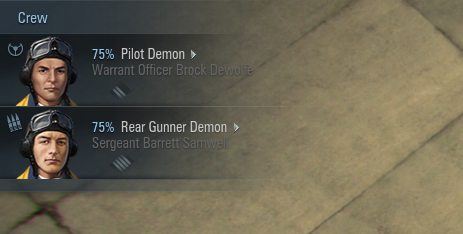 Each aircraft is operated by a crew, which may consist of a pilot and rear gunner, or just a pilot. Note that the number of crew members may differ, depending on the aircraft type.
Each aircraft is operated by a crew, which may consist of a pilot and rear gunner, or just a pilot. Note that the number of crew members may differ, depending on the aircraft type.
The crew of your current aircraft is displayed in the Hangar on Crew panel.
Each crew member has proficiency and a set of skills. The level of proficiency greatly influences aircraft effectiveness in battles.
|
Pilot
|
Influences aircraft overall battle performance. The pilot’s skills increase aircraft maneuverability, airspeed and firepower. Attaining a 100% level of proficiency allows pilots to utilize the aircraft capabilities to its maximum. |
|---|---|
|
Rear Gunner
|
Determines aircraft defensive abilities. A skilled rear gunner gives your aircraft a better chance to survive the battle. Attaining a 100% level of proficiency ensures the rear gun’s maximum accuracy specified in the aircraft specifications is used. |

The default level of proficiency is 50%, but this can be increased by gaining experience in battles or quick training.
To quick train a crew member:
This training mode is available for Elite and Premium aircraft only.
 If selected, all experience received on these aircraft is spent on crew training. The least experienced crew member will be trained twice as quickly as the rest of the crew.
If selected, all experience received on these aircraft is spent on crew training. The least experienced crew member will be trained twice as quickly as the rest of the crew.
To accelerate crew training:
Along with proficiency, a crew member can also have various skills that become available when 100% proficiency is achieved.
Types of skills:
| Icon | Skill Name | Skill Points | Description |
|---|---|---|---|
| Universal Skills | |||
 |
Fire Resistance | 1 | Reduces fire duration and damage by 20%. |
 |
Eagle-Eyed | 1 | Increases range at which enemy aircraft are detected by the pilot by 20%. |
 |
Aerobatics Expert | 2 | Increases maneuverability in all axes by 2%. Provides a significant advantage in close maneuvering combat. |
 |
Battle Tested | 2 | Reduces chance of injury to the pilot by 20%. Improves aircraft controllability by 25% when aircraft wings, tail, and fuselage are critically damaged. |
 |
Marksman I | 2 | Increases accuracy of forward-firing weapons by 5%. Significantly increases chance of hitting a target. |
 |
Marksman II | 3 | Increases accuracy of forward-firing weapons by 5% and accuracy of firing at actively maneuvering targets by 10%. The effect is cumulative with the effect of the skill "Marksman I". |
 |
Engine Guru I | 2 | Increases engine thrust by 3%. Significantly improves aircraft acceleration. |
 |
Engine Guru II | 3 | Increases engine thrust and top speed by 2%. The effect is cumulative with the effect of the skill "Engine Guru I". |
 |
Expert Rocketeer | 2 | Increases chance of hitting aerial targets with rockets by 25%. |
 |
Demolition Expert | 2 | Increases damage caused by bombs and rockets and their blast radius by 15%. |
 |
Aerodynamics Expert | 2 | Increases effect of Aircraft Polish, Polished Covering, Lightweight Airframe, Control Surface Adjustment, and Improved Flaps by 40%. |
 |
Protection Expert | 2 | Increases effect of Improved Covering, Reinforced Airframe, Additional Armor Plates, and Concealing Livery by 40%. |
| Special Pilot Skills | |||
 |
Fire Fighter | 1 | Extinguishes fire by active maneuvering. Gain and maintain a high angular velocity in any axis to extinguish a fire. |
 |
Cruise Flight | 2 | Increases the pilot's view range by 20% and engine thrust and top speed by 3% when the aircraft does not receive damage for 20 seconds. The effect wears off once the aircraft is fired at or hit. |
 |
Resilience | 3 | Repairs all critical damage and heals all crew injuries, reduces engine and weapon overheating by 50%, and increases maneuverability and engine thrust when the aircraft loses 70% of hit points. The skill is activated automatically once per battle and is effective until the end of the battle. |
 |
Evasive Target | 3 | Reduces damage received and chance of receiving critical damage and pilot injuries by 25% when actively maneuvering. Gain and maintain a high angular velocity in pitch and roll axes to activate the skill. |
 |
Raptor Strike | 3 | Increases chance of setting an enemy aircraft on fire and causing critical damage by 50% when diving and attacking with forward-firing weapons. Effective when aircraft speed approaches maximum dive speed and pitch angle exceeds 45°. |
 |
Adrenaline Rush | 3 | Reduces weapon overheating by 25% and increases firing accuracy by 10% after destroying an enemy aircraft. Effective for 10 seconds. |
| Icon | Skill Name | Skill Points | Description |
|---|---|---|---|
| Universal Skills | |||
 |
Endurance | 1 | Reduces chance of injury to the rear gunner by 20%. |
 |
Vigilance | 1 | Increases range at which enemy aircraft are detected by the rear gunner by 20%. |
 |
Armorer | 2 | Increases burst length of a rear gun by 20%. |
 |
Defensive Fire | 3 | Reduces damage from an enemy aircraft which the rear gunner is firing at by 30%. |
 |
Ballistics Expert | 3 | Increases firing range of a rear gun by 15% and effect of Rear Gun Stabilization by 20%. |
 |
Quick Reflexes | 2 | Reduces aiming time of a rear gun by 50%. |
 |
Precision Gunner | 3 | The rear gunner concentrates fire on the most vulnerable sections of an enemy aircraft. The chance of causing critical damage by a rear gun is significantly increased. |
 |
Weakest Link | 4 | The rear gunner concentrates fire on enemy aircraft with the fewest hit points. |
When a crew member has reached 100% of proficiency training, new skills become available along with 1 free skill point. Other skills become available when sufficient battle experience is earned.
 If a crew member has a sufficient number of skill points, you can master several skills at once.
If a crew member has a sufficient number of skill points, you can master several skills at once.
To master skills:
The new skill icon appears in the Personal File of the crew member.
Already used skill points can be retrieved by resetting current skills. The retrieved skill points can then be spent again to master a new set of skills.
Skill reset requires in-game currency:
To reset skills:
Every member of the crew is competent to fly one specific aircraft. However any crew member can be transferred to any other aircraft within the same nation.
To transfer a crew member to a new aircraft:

Right after the transferring, the crew member receives temporary proficiency that affects battle performance. The level of temporary proficiency is set automatically and cannot be changed.
The temporary proficiency level and capability of skill usage depend on the new plane and the plane type the crew member is trained for:
| New Aircraft | Temporary Proficiency Level | Usage of Universal Skills | Usage of Special Pilot Skills |
|---|---|---|---|
| Premium Aircraft of Any Type | 100% | Used in battles with 100% efficiency | Used in battles with 100% efficiency |
| Standard or Elite Aircraft of the Same Type | 75% | Used in battles with 75% efficiency | Not available in battles |
| Standard or Elite Aircraft of Another Type | 50% | Used in battles with 50% efficiency | Not available in battles |
If crew members of a premium aircraft achieve 100% of their main proficiency, they earn experience and receive skill points. A Premium aircraft gives 20% more experience per battle to its crew.
Even if crew members of a standard or elite aircraft achieve 100% of their main proficiency, the level of temporary proficiency does not allow them to receive new skill points.
Any member of the crew who was transferred to another aircraft can be retrained for the new aircraft.

Retraining a crew member resets their proficiency level for the current aircraft.
To retrain a crew member:
After retraining, all skill points and skills of the crew member remain unchanged. Capabilities of the retained crew member depend on the main proficiency level:
| Crew Member Capabilities | Main Proficiency Level | ||
|---|---|---|---|
| 50-74% | 75–99% | 100% | |
| Using Universal Skills | Used in battles with 50% efficiency | Used in battles with 75% efficiency | Used in battles with 100% efficiency |
| Using Special Pilot Skills | Not available in battles | Not available in battles | Used in battles with 100% efficiency |
| Earning Experience and Skill Points | Not available until 100% proficiency is achieved | Not available until 100% proficiency is achieved | Available |
An important part of the World of Warplanes experience is the ability to battle with your friends against enemy forces. Playing with friends offers quite a few strategic advantages and considerably impacts the gameplay.
When playing together as one unit, called a Flight, you can let your inner strategic genius thrive by launching better coordinated attacks that provide a heavy volume of covering fire, and generally have more fun.
The Contacts window is your gateway to interacting with other World of Warplanes players. You can use the Contacts list to keep track of your in-game friends.
 Adding a friend to Contacts
Adding a friend to ContactsTo find and add a friend to your contact list:
If you do not want to receive any messages or invites from a contact, you can always add the player to your Ignore list.
To add a player to your Ignore list:
To remove a friend from your Contacts list:
The player is removed from your contact list.
To remove a friend from your Ignore list:
The player is removed from your Ignore list.
You can team up with a friend in a Flight to form a unit of players that always enters matches together. Flights consist of up to two players.
To invite a player form you Contact list to a Flight:
The battle starts after the Flight member sets their status to ready and the Flight Leader clicks Battle!
 Joining a Flight
Joining a FlightTo join a Flight:
The battle starts after a Flight member clicks Battle!
To leave a Flight, click Leave Flight.
You have several means at your disposal to communicate with your friends.
Once you have created or joined a Flight, the Flight chat window appears on the Hangar screen automatically. Use Flight chat to communicate with other Flight members. Invite friends to your Flight by clicking Invite Players.
You can talk to your friends using a microphone or a headset if you have enabled the voice chat in the Settings menu. Hold Z during battle to enable voice chat.
User channels serve as an alternative to the chat. Use them to interact with closed user groups.
 To create a Channel:
To create a Channel:
To search and join a Channel: