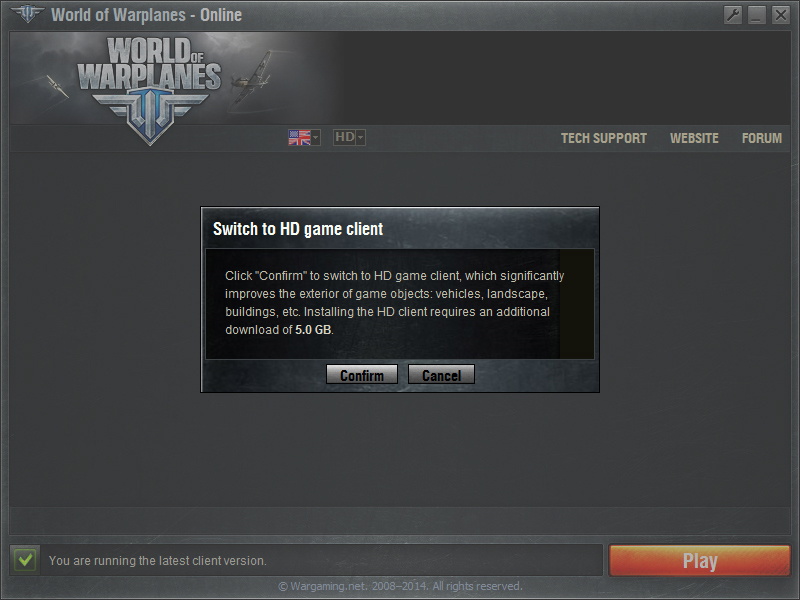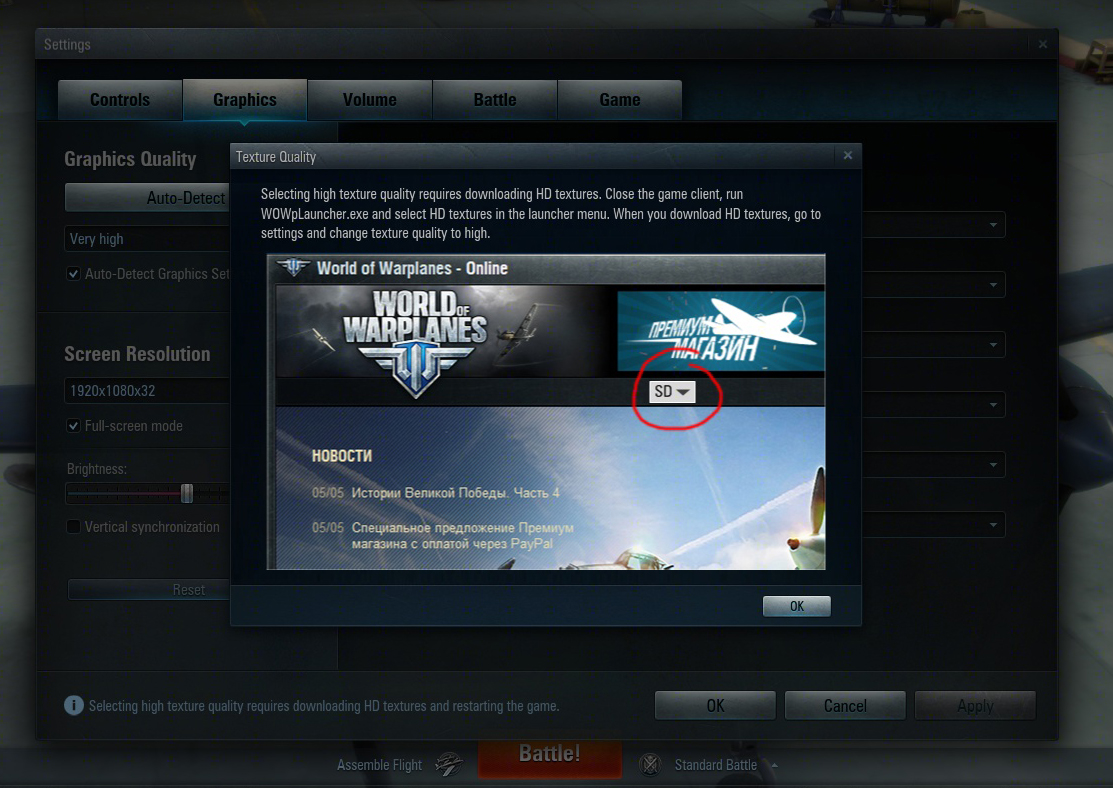Update 1.4.1
Interface
- Corrections for visual effects of fonts and shadows in the interface to improve readability of messages and markers.
- The location map can be brought up during the pre-battle cinematic by pressing the M key. Players can hold alt+M to view the plane type markers.
- Bugfix for when plane markers on the location map could not be switched from direction markers to plane classes markers for the alternative markers mode. (Colorblind mode)
- Fixed missing ally markers on the map and minimap during the pre-battle cinematic.
- Fixed the problem when the game menu was unavailable by pressing the Esc after the player's plane was destroyed but before switching to the spectator mode.
- Fixed missing battle interface and ability to fly with the keyboard after the starting countdown is finished, if the chat input line was activated during the cinematic.
- Fix for the display of the teamlist screen during battle loading if resolution is more than 1920x1080.
- Fixed the missing elements of the battle interface after its hiding by pressing Ctrl + Home and enabling it back, if the minimal team list panel mode was chosen in the settings.
- Fixed wrong color of teammate messages (the same yellow color for in-flight messages) for players in a Flight.
- Fixed the problem when the plane type icon overlaid the text of the message about assisting in destroying.
- Fix for the teamlist display: players who exited the battle (back to the Hangar) are displayed again in transparent gray font and not in black.
- Fixed the problem of using the alternative color mode (colorblind mode) - battle interface had the old version of the aim lead point from the game version before 1.4.0.
- Fixed the problem with wrong hangar display of the penalty for the proficiency and skill after moving a crewmember to the regular (non-premium) plane of the same class without training.
- The key for switching between the teamlist screen and pre-battle cinematics was changed into Tab to maintain uniformity with switching those in-battle.
Sound
- Fixed the missing sound of timer for the pre-battle countdown.
- Fixed the problem of the engine sound stuttering (interrupted sound) in spectator mode.
- Fixed the problem of the stuttering (interrupted) sound after collision with another plane.
- Fixed the problem when the engine sound starts before the pre-battle cinematics began.
- Fixed the problem of all battle sounds disappearing after getting 100% superiority and victory confirmation.
Other
Update 1.4
Overview / New Content
- Division of "HD" and "SD" versions of the game client (see Interface section below)
- New maps: "Winter War" (available for tiers I-V) and "Secret Airbase" (for tiers V-X)
- Additional airframes for several planes were added. Players who had the aircraft before the update will get the new airframes for free
- New Achievements for all classes: "Thunder" and "Destroyer"

Physics & Balance Changes
USA
- P-51A Mustang - reduced accuracy, reduced speed for modification with top "V-1650-3" engine
- P-51D Mustang - increased accuracy of the basic (stock) weapons, increased energy loss when using flaps
- P-51H Mustang - increased accuracy of the basic (stock) weapons, increased value of the optimum speed for all modifications, increased energy loss when using flaps

Plane & Tech Tree Changes
Planes
New Premium planes:
- Bell P-39Q-15 Airacobra - USSR, Tier VI fighter
- Supermarine Spitfire V DB 605 - Germany, Tier VI fighter
- North American Mustang Mk.I - Great Britain, Tier VI fighter
- Kawasaki Ki-88 - Japan, Tier VI fighter
- Grumman XP-50 - USA, Tier VI heavy fighter
New gift planes:
- Curtiss XP-31 - USA, Tier II fighter
- Fairey Fantome - Great Britain, Tier IV fighter
- Blohm und Voss Ha.137 - Germany, Tier III fighter
Tech Trees
In Update 1.4 we replaced modules for some planes. Additional airframes for several planes were added. Players who had the aircraft before the update will get the new airframes for free (Credited in the Store → Modules sections)
USSR
- Yak-7 - new top airframe "Yak-7B" added, recearchable from "Yak-7A"
- Yak-9 - new basic airframe "Yak-9T" added. Airframe "Yak-9M" becomes a researchable improvement (module)
- La-7 - module "3x 20-mm B-20 (S)" now can be researched from "2x 20-mm ShVAK (1941) (S)" and mounted on the airframe "La-7 (1944)"
- Yak-3 - new top airframe "Yak-3 (1945)" added, researchable from the airframe "Yak-3 (1944)"
- Yak-9U - new top airframe "Yak-9U (1945)" added, reserchable from the airframe "Yak-9U (1944)"
- Yak-15 - new basic airframe "Yak-15-UMO" added. Airframe "Yak-15" becomes a researchable improvement (module)
Germany
- Bf.109F Friedrich - airframe "Bf.109F" was renamed "Bf.109F-4". New basic airframe "Bf.109F-3" added
- Bf.109Z Zwilling - New top airframe "Bf. 109Z (G)" added, researchable from the airframe "Bf. 109Z (F)"
- Fw.190D - new top airframe "Fw.190D-11" added, researchable from the airframe "Fw.190D-9"
USA
- P-51A Mustang - new pre-top engine "V-1650-1" added, required to research P-51D Mustang. Players who have P-51A Mustang and "V-1650-3" engine researched, will get "V-1650-1" as reserched
- P-51D Mustang - new basic engine "V-1650-1" added. The engine "V-1650-3" becomes the researchable improvement (module)
- The engine "V-1650-9" removed from the list of available modules for P-51D Mustang. Players who had P-51D Mustang purchased and with "V-1650-9" mounted will get the corresponding configuration with the "V-1650-7" engine
- Please note that the "V-1650-9" engine will be removed, but you will get compensated its cost (150,000 Credits)
Great Britain
- Westland P.1056 - weapon "2x 40-mm Vickers S (K)" replaced with "2x 40-mm Rolls-Royce BH (K)"
- The branch with the Beaufighter from Blenheim F now goes through the "2x 20-mm Hispano Mk. I (F)". Research cost was reduced from 11,700 to 9,630 experience points
- Airframe tier reduced for "Blenheim V" from V to IV, research cost reduced from 4350 to 2150 experience points
- Fixed the bug with the research cost of the "4x .303 Browning Mk.II (F)" machine gun for Blenheim F, research cost reduced from 5,200 to 2,100 experience points

Interface
- Division of "HD" and "SD" versions of the game client:
- Starting with Update 1.4, the World of Warplanes client will be divided into an HD version for high-performance computers to play using the max graphics settings, and an "SD" version for players who do not use the highest graphics quality settings or want to save space on their hard drive. The HD version of the client uses the maximum quality textures for game maps, planes and ground targets, but is only available for 64-bit OS.
- The game launcher will automatically download the client version corrspondent to the current in-game graphics settings. If you use "Private", "Medium", "Low" or "Very low" graphics setting, the SD client will be downloaded when upgrading from 1.3.1 to 1.4, and the size of the client will become twice as small. If you have "High" or "Very high" graphics settings, the launcher downloads the HD client, which is about 1 GB larger than the 1.3.1 client.
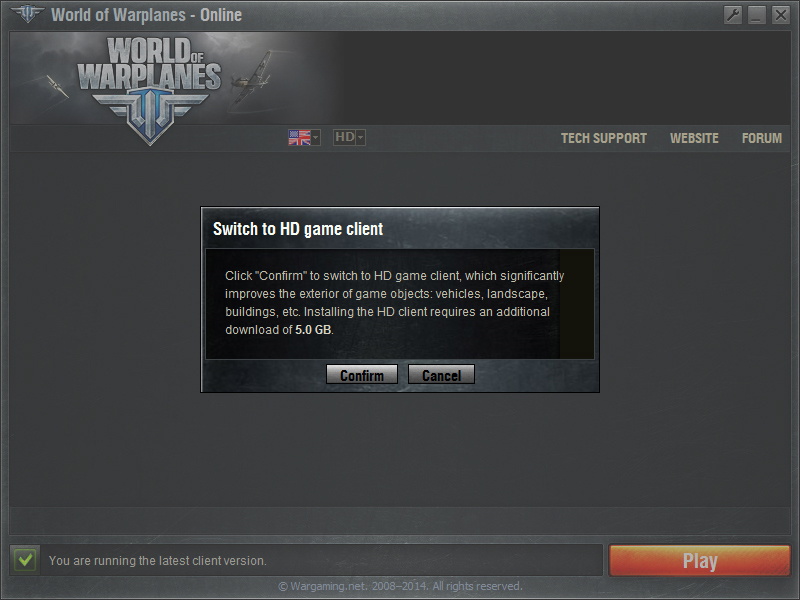
Click to enlarge
- After downloading the SD client, you will still be able to choose the HD client in the launcher and download it. If the game is installed for the first time, the player will be able to choose the version of the client during start-up.
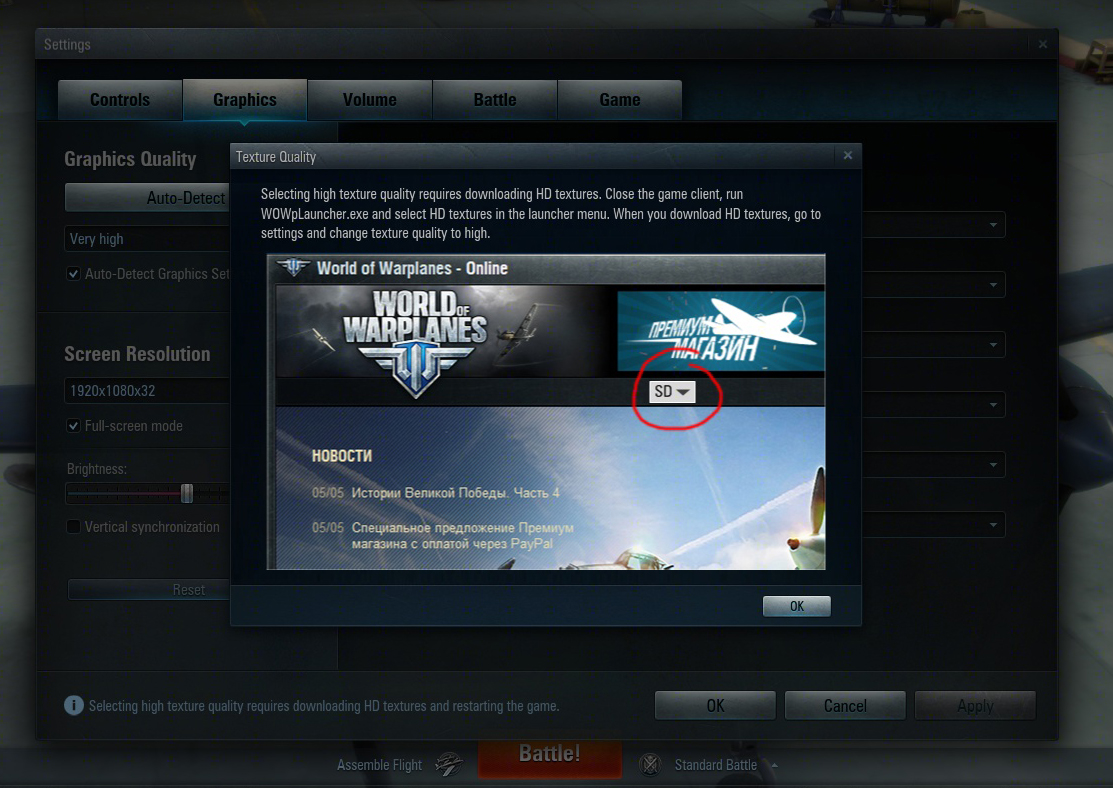
Click to enlarge
- A new version of the lead-compensating aim point was intoduced for testing purposes. It now has several stages of display:
- 1st stage — gray point on the lead vector shows the direction of the target flight; the target is out of the firing range
- 2nd stage — small red circle on the lead vector shows thet the target is at max distance for the most ranged weapon
- 3rd stage — big red circle on the lead vector shows that the target is at the distance of effective fire for all weapons
- 4th stage — crosshair on the lead-compensating aim point shows that aim point of the player's plane and lead-compensating aim point were superimposed and the player can open accurate fire.
- The page of in-game tips (F1) was updated
- Chat shortcut messages from Flightmates are now a different color than the messages of other players (teammates)
- The display of the message about destroying the enemy plane with assist of other player was added for all players in the battle
- Improved free camera in the spectator mode
- New function in the spectator mode: Click on a teammate's name in the team list to switch view to them
- Updated display of the plane HP, its class and tier in the spectator mode, the new module condition display, and player’s achievements
- New event types in the first bookmark of the post-battle stats window
- New hints in the Hangar that explain thepurpose and mechanics of equipment and consumables
- Removed the possibility to demobilize crew by pressing the right mouse button
- Changed display mechanics for module tooltips to avoid overlapping of other modules
- New event types were added to display in the first tab of the after battle statistics window
- Visual messages about the game events on the minimap were changed. Now pressing LMB on the minimap area to indicate something and allied ground target under the enemy attack have different display effect
- Tooltips for equipment and consumables were added to explain their purpose and working mechanics
- Minor bugfixes for the missions display
Graphics
- New visual display of "approaching" plane to the battle location was added for the countdown stage; it's also possible to return to the team setup and tip screens
- Reduced planes markers transparancy in the battle interface to increase readability. Marker settings updated
- New graphics elements were added to the mission interface

Misc. Fixes and Changes
- Bugfixes for module tiers displayed in the Hangar:
- "АМ-38F" (Il-2(d), Il-8) engine tier increased from VI to VII
- "АМ-42" (Il-8, Il-10) engine tier increased from VII to VIII
- "Mercury VIS" (Bulldog, Bristol 133, Skua) engine tier increased from II to III
- Bristol 146 "K8088" airframe engine reduced from V to IV
- "20-mm B-20EN" (Il-10) turret tier increased from VII to VIII
- "20-mm B-20EN" (Il-20) turret tier increased from VII to VIII
- Fixed some bugs in the mechanism of recording and playback of game replays, due to that fact the replay files from updates 1.2.0-1.3.1 are not compitable with 1.4
View Previous Version Update Notes
![LANG-CODE-KEY]() LANG_NAME_KEY
LANG_NAME_KEY